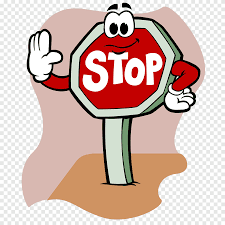 READ FIRST!
READ FIRST!
Creating your Account & Registration Guidelines for:
CCPS Faculty and Staff
- Click the Clayton County Public Schools Faculty and Staff button below.
- You will be redirected to the CCPS Single Sign-On (SSO) page.
- Log in using your CCPS credentials.
- You will be directed to a registration form.
- Complete all required fields marked with an asterisk (*), then click “Register”.
- Do not close your browser until all information is entered and your registration is submitted.
6. Once your registration is submitted, Printing Services will be automatically notified that you have
registered as a new user.
Please note: You will not be able to submit an order immediately as Printing Services must first verify all information entered is accurate. Therefore, there is nothing you need to do at this time.
* Approvals are typically processed within 24-48 hours - please plan accordingly.
- You will receive a message stating:
“Your account is active on the network, but is not active in Print Shop Pro.”
*****Please do not contact CCPS Information Technology - this step is handled exclusively by Printing Services.
- After your information is verified, you will receive an email notification confirming that your account has been approved.
IMPORTANT:
- Please ensure that all submitted information accurately reflects your current job site (your full name, school/department name, site address, phone number, email address, etc.) for billing purposes.
- The school or department responsible for payments is required to submit the order(s) and if not, the site (school or department) which you are registered will be billed for the order.
- If there’s a discrepancy in your registration (e.g., your submitted information does not match your official CCPS details), it may delay your ability to submit an order. For example, registering as a General Customer, but using personal information instead of your official CCPS address, email or phone number.
General Customers (Non-CCPS Customers)
Click the General Customer (Non-CCPS Customers) button below.
- You will be directed to a registration form.
- Complete all required fields marked with an asterisk (*), then click “Register”.
- Do not close your browser until all information is entered and your registration is submitted.
- Once your registration is submitted, Printing Services will be automatically notified that you have registered as a new user.
- You will receive a message stating:
“Your account is active on the network, but is not active in Print Shop Pro.”
Please note: You will not be able to submit an order immediately as Printing Services must first verify all information entered is accurate. Therefore, there is nothing you need to do at this time.
- After your information is verified, you will receive an email notification confirming that your account has been approved.
* Approvals are typically processed within 24-48 hours - please plan accordingly.
IMPORTANT:
For Personal Orders:
Please ensure that all submitted information accurately reflects your personal information (your full name, mailing address, phone number, email address, etc.) for billing purposes.
For Government Agencies:
Please ensure that all submitted information accurately reflects your company information (your full name, site name, mailing address, phone number, email address, etc.) for billing purposes.
If there’s a discrepancy in your registration (e.g., registering as a General Customer using Government Agency or CCPS faculty and staff credentials instead of your personal information), it may delay your ability to submit an order.